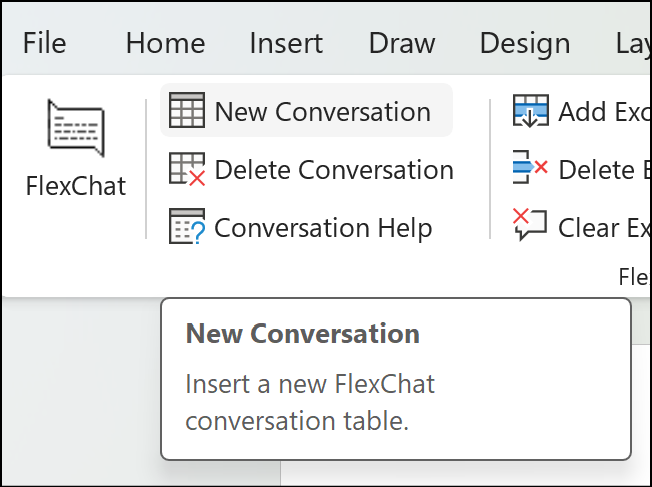Your cart is currently empty!
Word ScreenTips provide you with instant help and guidance on how to use various FlexChat.ai tools on the FlexChat ribbon.
Hover and Discover!
To use Word ScreenTips, you hover your mouse cursor over any button or tool in the Ribbon. Hovering is placing your mouse over the tool, holding steady, and not clicking the tool. A small pop-up will appear, providing you with a brief description and sometimes instructions on how to use that function. This can be helpful in quickly understanding the purpose and usage of the various tools on the ribbon.
See The FlexChat Ribbon for more information about the various tools in the FlexChat Ribbon.